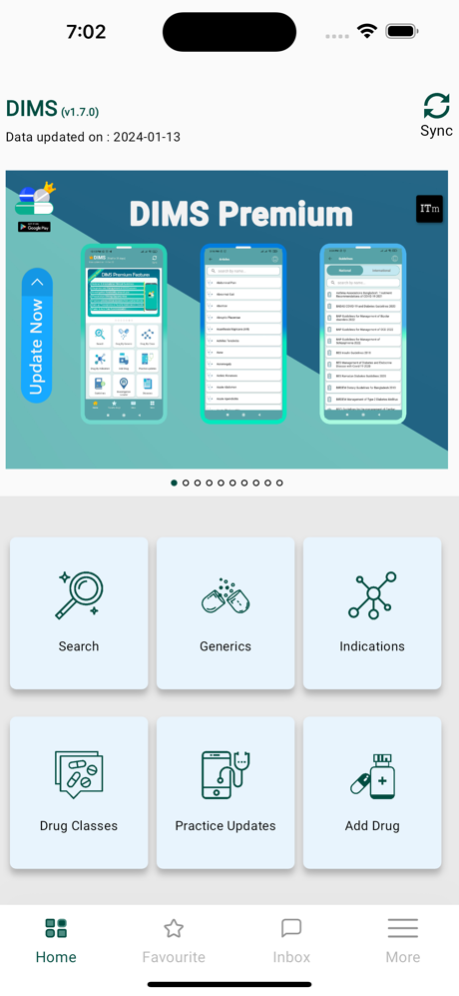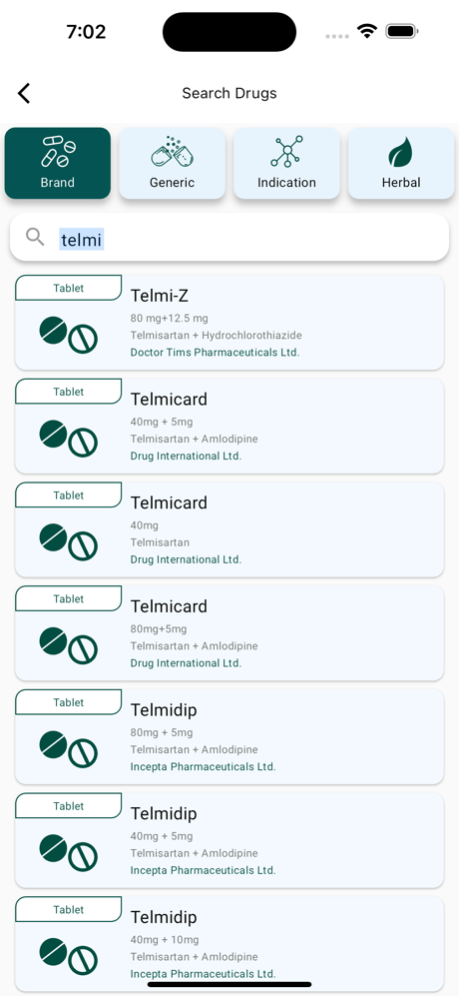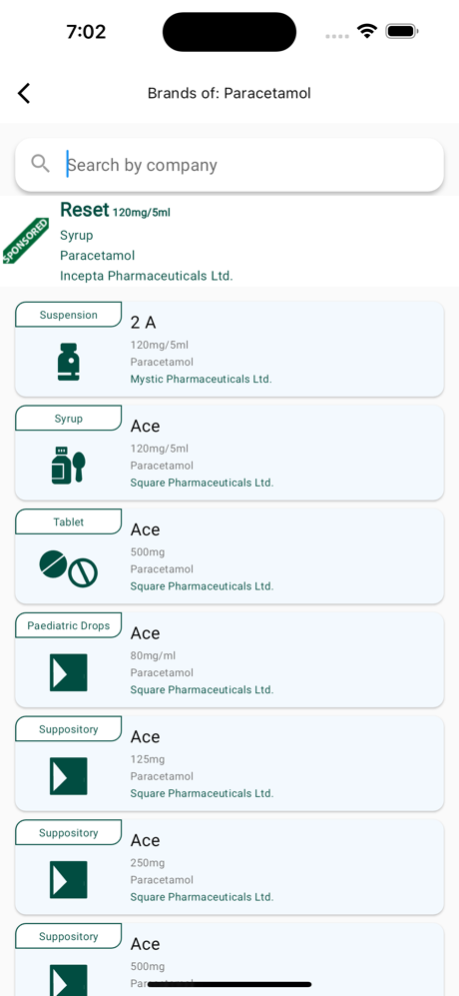DIMS - ITmedicus 1.7.1
Free Version
Publisher Description
Title: DIMS
Short description:
DIMS is the Best offline mobile drug index of Bangladesh.
Full description:
Key Features & Benefits
1. Drugs details (Indications, Dosage & administrations, Contraindications, Side effects, Precautions & warnings, FDA pregnancy category, Therapeutic class, Pack size & price).
2. Search Drugs (Search by Brand name, Generic name or Condition).
3. Drugs by Brands ( A-Z brands).
4. Drugs by Generic ( A-Z generic).
5. Drugs by Classes.
6. Drug by Condition.
7. Favourite Drugs (Bookmark brand name).
8. Medical events (information of international medical events).
On the drug name the drugs are synchronized by strength, forms, generic name, price & company name. Also we use specific forms icon for easy recognition. The app also provides thorough information about particular drugs such as: indications, dosage& administrations, contraindications, side effects, precautions & warnings, FDA pregnancy category, pack size &price.
DIMS (Drug Information Management System) is the premier mobile drug index apps of Bangladesh. It is owned and operated by "TWgBD (Telemedicine working group of Bangladesh)". DIMS is the most comprehensive, advanced and up-to-date information source on available and recent drug products to serve the healthcare & pharmaceutical professionals in the country.
Disclaimers
DIMS is an mobile drug index apps, to be used only as a reference aid and educational purpose and is not intended for medical advice, diagnosis or treatment; neither intended to be a substitute for the exercise of professional judgment and should not be relied upon solely for final treatment decisions.
The clinical information contained in the information is intended as a supplement to, and not a substitute for, the knowledge, expertise, skill, and judgment of physicians, pharmacists, nurses, or other healthcare professionals involved in patient care.
We used reliable & authentic data sources and company literatures. Although great effort has been made in compiling and checking the information contained in this apps to ensure that it is accurate, the publisher, the authors, editors and their servants or agents shall not be responsible or in any way liable for the continued currency of the information or for any errors, omissions or inaccuracies in this website whether arising from negligence or otherwise howsoever, or for any consequences arising there from.
A LICENSED MEDICAL PROFESSIONAL IS RESPONSIBLE FOR INDEPENDENTLY REACHING ANY MEDICAL JUDGMENT, AND FOR ANY RESULTING DIAGNOSIS AND TREATMENTS, NOTWITHSTANDING ANY USE OF THE CONTENT BY SUCH MEDICAL PROFESSIONAL. BY USE OF THIS APPS YOU ACKNOWLEDGE AND AGREE THAT THE INFORMATION ON THIS APPS MAY CONTAIN INACCURACIES AND OTHER ERRORS.
Feb 14, 2024
Version 1.7.1
Bug fixed
Delete account
About DIMS - ITmedicus
DIMS - ITmedicus is a free app for iOS published in the Health & Nutrition list of apps, part of Home & Hobby.
The company that develops DIMS - ITmedicus is ITmedicus. The latest version released by its developer is 1.7.1. This app was rated by 8 users of our site and has an average rating of 4.1.
To install DIMS - ITmedicus on your iOS device, just click the green Continue To App button above to start the installation process. The app is listed on our website since 2024-02-14 and was downloaded 508 times. We have already checked if the download link is safe, however for your own protection we recommend that you scan the downloaded app with your antivirus. Your antivirus may detect the DIMS - ITmedicus as malware if the download link is broken.
How to install DIMS - ITmedicus on your iOS device:
- Click on the Continue To App button on our website. This will redirect you to the App Store.
- Once the DIMS - ITmedicus is shown in the iTunes listing of your iOS device, you can start its download and installation. Tap on the GET button to the right of the app to start downloading it.
- If you are not logged-in the iOS appstore app, you'll be prompted for your your Apple ID and/or password.
- After DIMS - ITmedicus is downloaded, you'll see an INSTALL button to the right. Tap on it to start the actual installation of the iOS app.
- Once installation is finished you can tap on the OPEN button to start it. Its icon will also be added to your device home screen.